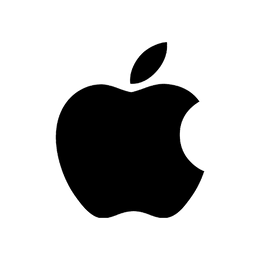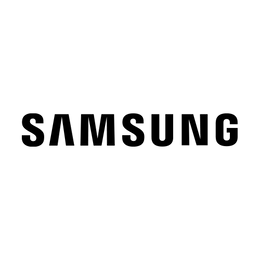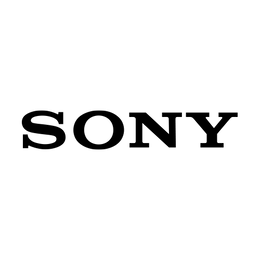Remote work is here to stay, and having a well-equipped home office can significantly enhance productivity and comfort. The right setup goes beyond a desk and chair—it includes carefully chosen electronics that suit your needs. Here’s a guide to creating the perfect home office with the best electronics for remote work.
1. Choose the Best Office Desk and Monitor Setup
A good monitor can make or break your productivity. For multitasking, opt for a widescreen or dual-monitor setup. Monitors like Samsung’s 27” curved screen reduce eye strain and offer immersive viewing. Pair this with an adjustable standing desk to maintain a healthy posture during long hours.
2. Reliable Laptop or Desktop Computer
For seamless remote work, you need a computer that’s fast and reliable. Laptops in Lebanon like HP -CORE I7 or desktops with powerful processors such as HP Desktop AND All in One are excellent choices. Consider what suits your work style: portability or more screen space.
3. Ergonomic Keyboards and Mice
Typing all day? An ergonomic keyboards Lebanon like the BLUETOOTH KEYBOARD FOR TABLET can help reduce wrist strain. Pair it with an ergonomic mouse for optimal comfort and precision, such as the HEATZ WIRELESS MOUSE.
4. Quality Video Conferencing Tools
Remote work often involves video calls. To ensure crisp video and audio quality:
- Webcam: A high-resolution option like the DIAMOND PC WEB CAMERA offers HD clarity.
- Microphone: External microphones, such as the HOCO L14 IPHONE LAVALIER MICROPHONE, ensure your voice is heard clearly.
- Headphones: Noise-canceling headphones like SONY WIRELESS NOISE CANCELLING Headphones block distractions.
5. Smart Lighting Solutions
Proper lighting reduces eye strain and boosts focus. Add a smart desk lamp with adjustable brightness to create an ideal work environment. Bonus: Smart lighting systems like Philips Hue let you control color and intensity via your smartphone.
6. Backup Power and Surge Protection
Power interruptions can disrupt work. Use a UPS (Uninterruptible Power Supply) to keep your devices running during outages and protect your electronics from surges.
7. All-in-One Printers and Scanners
For paperwork-heavy jobs, all-in-one printers like the HP LaserJet M111a Printer are a must. They combine printing, scanning, and copying in one compact device.
8. Cable Management Solutions
Tidy up your workspace with cable organizers or wireless chargers to keep everything neat and clutter-free.
Why Your Home Office Matters
A thoughtfully designed home office isn't just about aesthetics; it directly affects your focus, productivity, and health. With the right electronics, you can work smarter and more efficiently.
Find Everything You Need at Abed Tahan
At Abed Tahan, we offer many electronics Lebanon to help you create the ultimate home office. Explore our collection of home office essentials and take the first step toward upgrading your remote work setup.
Ready to transform your workspace? Visit us Online Electronic Stores in Lebanon or in-store to shop the best gadgets for remote work.